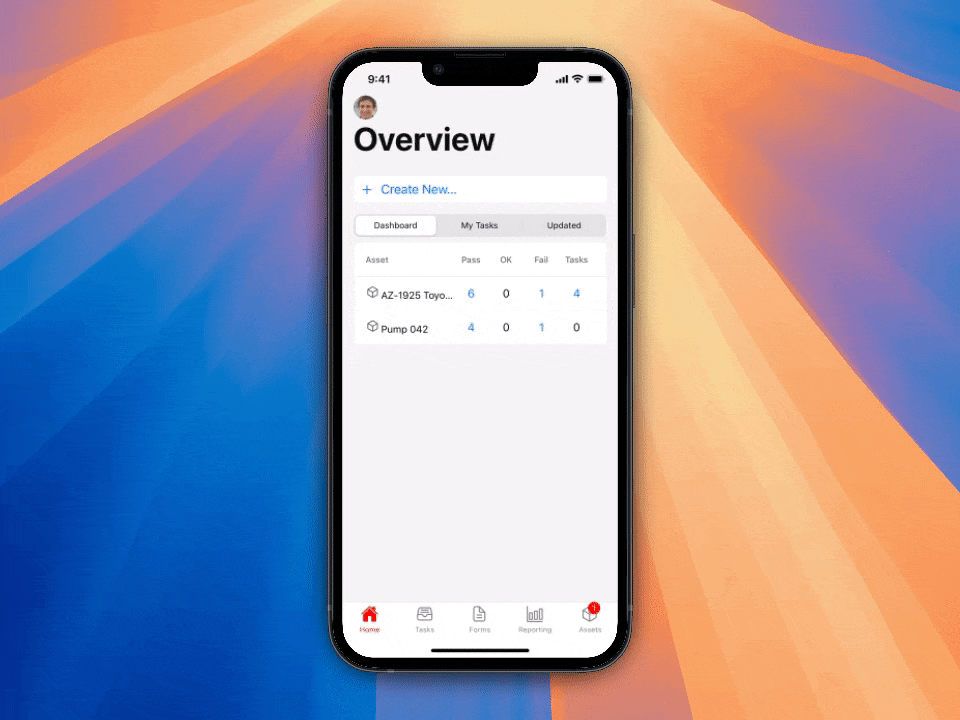Using our free daily Heavy Vehicle Inspection Tool
Why inspect my Heavy Vehicle daily?
Trucks keep Australia moving, working under tough conditions every day. To keep things safe and legal, the National Heavy Vehicle Regulator (NHVR) requires a daily inspection before you drive. This is the law.
It’s important to keep records that are clear, easy to access, and tamper-proof, so you can provide proof when needed.
Daily inspections can catch small problems early, saving you time and money, and keeping your truck on the road. Use our tool to inspect your truck every day for free.
What's in the daily Heavy Vehicle Inspection?
The daily Heavy Vehicle Inspection is heavily based on the NHVR supplied daily heavy vehicle inspection checklist available at NHVR vehicle check (nhvr.gov.au)
Using our inspection, an operator is guided through visual checks of the brakes, couplings, wheels & tyres & hubs, structure and body condition, lights and reflectors, mirrors, windscreens & windows, engine & driveline & exhaust, high voltage systems and gas systems.
The inspection checklist is a simple Pass/Fail/NA, with an opportunity to add extra comments and evidence for easy handling.
Finally, an operator signs off the inspection for the day.
How to carry out a daily Heavy Vehicle Inspection
- Open the WorkSignals app, and select your truck.
- Under Inspections, tap 'Create: new Inspection'
- Move around and through the truck carrying out the visual inspection of all areas of the vehicle.
Take time to add evidence of any failures and any notes required.
When complete, add a signature to finish the inspection. The records for the vehicle will be updated.
How to set up WorkSignals to carry out a daily Heavy Vehicle Inspection
We've already created the Heavy Vehicle Inspection and pre-filled it with the questions you need.
All that's left is to create an account, enable the Heavy Vehicle Inspection form, Add your Truck, and carry out the first inspection. You can reach out at any time with questions and suggestions.
Create your account ↓ ↑
Visit the App Store or Play Store and download WorkSignals app: Download WorkSignals app
Once downloaded, you'll be prompted to set up an account.
If you use a google or microsoft email, tap 'sign in with google / microsoft'. Otherwise, tap 'Sign up with Email'.
Add your work email, full name, and company name, and press 'Create Account'.
That's it, you're done.
Enable the Heavy Vehicle Inspection form ↓ ↑
During first sign-in, you'll see a 'Manage Apps' screen. Scroll to "Transportation", and select the "Heavy Vehicle Inspection" option. Click next to continue.
You can revisit this screen at any time by clicking to (Avatar at top left corner) > Settings > Manage Apps.
After adding this inspection, visit the "Forms" tab. Click "Transportation", and then "Heavy Vehicle Inspection". Click the "+" button at the top right hand side of the navigation bar.
Add your truck ↓ ↑
Tap the 'Vehicle' field, and tap 'Add New Heavy Vehicle'.
Enter the title / name of the truck, select the person responsible (probably yourself!), number plate, and a photo if you have one.
Press 'Save'.
Select your new truck and continue.