Form - Incident & Injury Register
Published
on Jan 1, 2023
Incident & Injury Register form in WorkSignals
Introducing the Incident Injury Register Form! This form is part of the Safe Work category in the WorkSignals mobile app. It enables you to register incidents and injuries in your organization, to ensure the safety of your employees and provide a safe workplace. Learn more about field availability, similar forms, and other forms belonging to Safe Work.
The Incident & Injury Register form is part of the WorkSignals forms suite, and is part of the Safe Work category.
The Incident & Injury Register form contains the following fields:
- Creation Date (Type: Date Select)
- Date of Incident (Type: Date Select)
- Time of incident (Type: Text Entry)
- Name of injured person (Type: Text Entry)
- Nature of incident (Type: Select from Dropdown)
- Injured Person (Type: Heading)
- Address (Type: Text Entry (Multiline))
- Occupation (Type: Text Entry)
- Date of Birth (Type: Date Select)
- Telephone (Type: Text Entry)
- Employer (Type: Text Entry)
- Incident Details (Type: Heading)
- Short Description (Type: Text Entry)
- Activity in which the person was engaged at the time of injury (Type: Text Entry (Multiline))
- Exact site location where injury occurred (Type: Text Entry)
- Nature of injury (e.g. fracture, burn, sprain, foreign body in eye) (Type: Select from Dropdown)
- Nature of injury details (Type: Text Entry)
- Body location of injury (Type: Select multiple from Dropdown)
- Body location details (Type: Text Entry)
- Treatment (Type: Heading)
- Treatment given on site details (Type: Text Entry (Multiline))
- Name of treating person (Type: Text Entry)
- Referral for further treatment? (Type: YES/NO)
- Name of referred doctor/hospital (Type: Text Entry)
- Management (Type: Heading)
- SafeWork NSW medical certificate received? (Type: YES/NO)
- Attach copies (Type: Document Uploader)
- Injury management required? (Type: YES/NO)
- Return to work Coordinator notified (Type: YES/NO)
- Name of return to work coordinator (Type: Text Entry)
Here's a preview of the Incident & Injury Register form inside the mobile app:
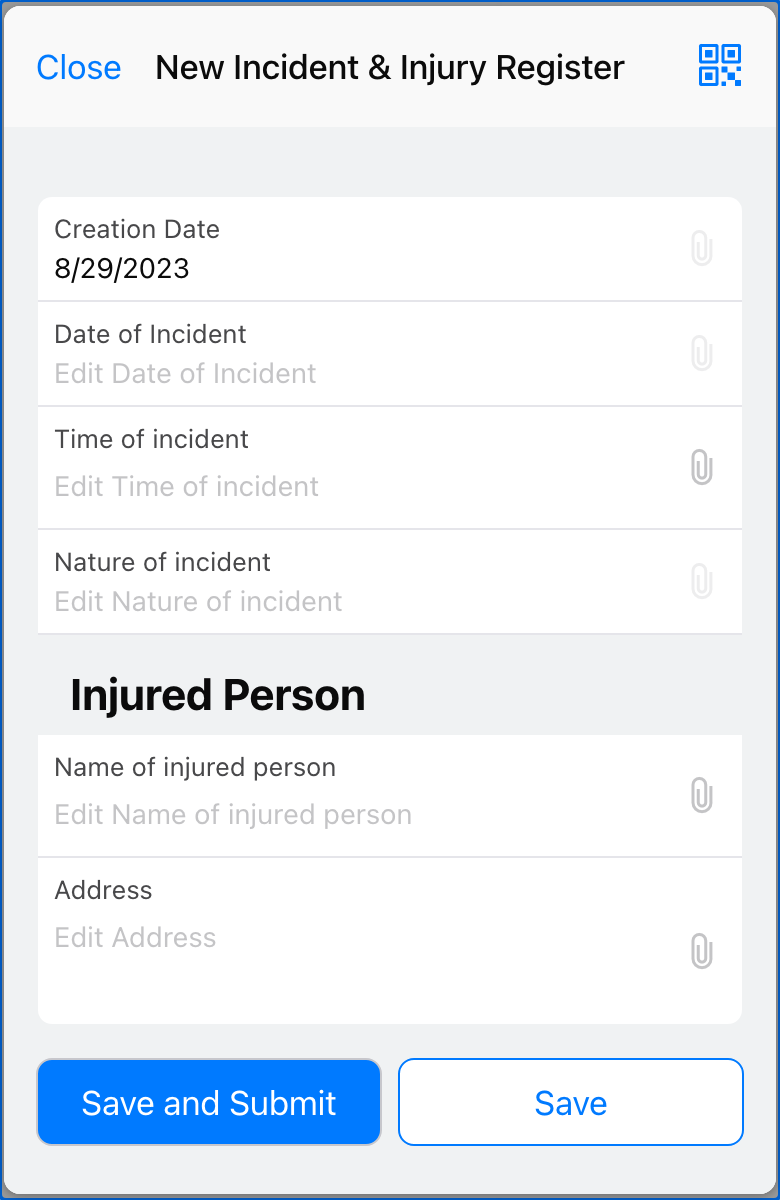
Get started with a Incident & Injury Register form
It's free to set up an account and start creating your own. Use WorkSignals to create Incident & Injury Register free.